|
| Author | Message |
|---|
Virtuoso X
Guest
Posts : 1471
Points : 7090
Join date : 2009-12-29
Age : 33
Location : 7th Pitt of Hell
 |  Subject: My FPS In-Game Subject: My FPS In-Game  Sat Jan 02, 2010 8:42 am Sat Jan 02, 2010 8:42 am | |
| |
|
  | |
Guest
Guest
 |  Subject: Re: My FPS In-Game Subject: Re: My FPS In-Game  Sat Jan 02, 2010 9:23 am Sat Jan 02, 2010 9:23 am | |
| well that would just play like shit without vsync. |
|
  | |
your dog
FTW Clan Member

Posts : 3060
Points : 9268
Join date : 2008-10-28
 |  Subject: Re: My FPS In-Game Subject: Re: My FPS In-Game  Sat Jan 02, 2010 9:49 am Sat Jan 02, 2010 9:49 am | |
| should run in DX9 as well, helps performance a bit for some. given youre not on a DX10 server |
|
  | |
Lilboots
Guest
Posts : 2081
Points : 8058
Join date : 2008-11-17
Age : 37
Location : Brisbane
 |  Subject: Re: My FPS In-Game Subject: Re: My FPS In-Game  Sat Jan 02, 2010 10:39 am Sat Jan 02, 2010 10:39 am | |
| yea lol is there a command to show ingame resolution??? even though theres not much happening so most peopl can get that FPS i still dont believe your running 1900x1000 on a single gtx260......... hmmmm |
|
  | |
your dog
FTW Clan Member

Posts : 3060
Points : 9268
Join date : 2008-10-28
 |  Subject: Re: My FPS In-Game Subject: Re: My FPS In-Game  Sat Jan 02, 2010 11:01 am Sat Jan 02, 2010 11:01 am | |
| he can just post up the full resolution screenshot, that'd show you. |
|
  | |
Xternal
Guest

Posts : 32
Points : 5770
Join date : 2009-03-09
Age : 35
Location : New Zealand
 |  Subject: Re: My FPS In-Game Subject: Re: My FPS In-Game  Sat Jan 02, 2010 11:09 am Sat Jan 02, 2010 11:09 am | |
|
Last edited by Xternal on Sun Mar 14, 2010 3:46 am; edited 1 time in total |
|
  | |
Virtuoso X
Guest
Posts : 1471
Points : 7090
Join date : 2009-12-29
Age : 33
Location : 7th Pitt of Hell
 |  Subject: Re: My FPS In-Game Subject: Re: My FPS In-Game  Sat Jan 02, 2010 12:35 pm Sat Jan 02, 2010 12:35 pm | |
| lolz, Boots its actually 1920x1080. i can post a reso screeny. traelium, its actually pretty good, with and / or without vsync, doesnt do ALOT of difference, just some tearing fixes. also, is it bad or good that my fps are that high? o.O sometimes it goes alittle lower but it constantly stays around that. anyways heres the pic.  |
|
  | |
sErBz
Guest
Posts : 582
Points : 6542
Join date : 2008-10-05
 |  Subject: Re: My FPS In-Game Subject: Re: My FPS In-Game  Sat Jan 02, 2010 1:54 pm Sat Jan 02, 2010 1:54 pm | |
| i dont understand this vsync shit, someone explain why it is there for... does it stop that shit where i randomly lag? |
|
  | |
Virtuoso X
Guest
Posts : 1471
Points : 7090
Join date : 2009-12-29
Age : 33
Location : 7th Pitt of Hell
 |  Subject: Re: My FPS In-Game Subject: Re: My FPS In-Game  Sat Jan 02, 2010 3:50 pm Sat Jan 02, 2010 3:50 pm | |
| - sErBz wrote:
- i dont understand this vsync shit, someone explain why it is there for... does it stop that shit where i randomly lag?
Vsync is Vertical synch, what it does is synchronises EVERY frame. Let's say your monitor is set to a refresh rate of 75Hz. You're playing crysis and you're getting 100FPS right now. That means that the mointor is updating itself 75 times per second, but the video card is updating the display 100 times per second, that's 33% faster than the mointor. So that means in the time between screen updates, the video card has drawn one frame and a third of another one. That third of the next frame will overwrite the top third of the previous frame and then get drawn on the screen. The video card then finishes the last 2 thirds of that frame, and renders the next 2 thirds of the next frame and then the screen updates again. As you can see this would cause this tearing effect as 2 out of every 3 times the screen updates, either the top third or bottom third is disjointed from the rest of the display. This won't really be noticeable if what is on the screen isn't changing much, but if you're looking around quickly or what not this effect will be very apparant. so in short, it may lower your FPS to suit ur monitors Hrtz, we probably didnt think a monitor would affect the GPUs performance but it really does. thats why my next investment is in a 42" Plasma with 1000Hz refresh rate =D
i personally dont like vsynch because it can cause lags, but it also can get rid of them. Vsynch was not built to reduce lag! so in short, it wont stop where you randomly lag. i think the lag is from the server packets. ...... (p.s FTW increase the packets to 100  ) ) |
|
  | |
Virtuoso X
Guest
Posts : 1471
Points : 7090
Join date : 2009-12-29
Age : 33
Location : 7th Pitt of Hell
 |  Subject: Re: My FPS In-Game Subject: Re: My FPS In-Game  Sat Jan 02, 2010 3:53 pm Sat Jan 02, 2010 3:53 pm | |
| also, if u have nVidia, right click desktop, and go to nvidia contrll pannel, in "Display" click on "Change resolution" you should see Hz and the resolution, usually the lower the resolution the more the Hz. |
|
  | |
Lilboots
Guest
Posts : 2081
Points : 8058
Join date : 2008-11-17
Age : 37
Location : Brisbane
 |  Subject: Re: My FPS In-Game Subject: Re: My FPS In-Game  Sat Jan 02, 2010 3:55 pm Sat Jan 02, 2010 3:55 pm | |
| it stands for vertical syncronization, all i does is match your monitors refresh rate with your ingame FPS, so if its on it will stop object tearing/ripping.
but for you serbz a little tip i read about this in my nvidea book ages ago wen we went over this...... if your monitors refresh rate is 60, enabled means you can only get 60fps ingame, but disabled at will let your pc do wat the shit it likes, BUT <<<(IMPORTANT) IF YOUR PC CANT GET AND MAINTAIN A ABOVE 60fps <<<(ALWAYS ABOVE 60fps) AND YOU HAVE Vsync ENABLED THEN YOU WILL LAG LIKE ALL SHIT......
hope it helps boots |
|
  | |
Dessicrater
Senior FTW Member
Posts : 2783
Points : 8760
Join date : 2009-02-19
Age : 41
Location : Porto, Victoria
 |  Subject: Re: My FPS In-Game Subject: Re: My FPS In-Game  Sun Jan 03, 2010 12:33 am Sun Jan 03, 2010 12:33 am | |
| all those fotos are irrelevant as your not in dense areas or firefights, the frame rate will shoot down heavily when shit actually HAPPENS |
|
  | |
Guest
Guest
 |  Subject: Re: My FPS In-Game Subject: Re: My FPS In-Game  Sun Jan 03, 2010 1:36 am Sun Jan 03, 2010 1:36 am | |
| if you get more then 60fps you need vsync on, your monitor can ONLY display 60 of those 170 frames so not only is your video card doing BULLSHIT loads more work then it needs to but the tearing would be horrible, i cant fucking stand it i dont know how you guys can think its only a small thing, unless you never turn left or right. |
|
  | |
Virtuoso X
Guest
Posts : 1471
Points : 7090
Join date : 2009-12-29
Age : 33
Location : 7th Pitt of Hell
 |  Subject: Re: My FPS In-Game Subject: Re: My FPS In-Game  Sun Jan 03, 2010 11:47 am Sun Jan 03, 2010 11:47 am | |
| true Traelium, it also preserves GPU life  idk i never have vSynch on in any of my games.......just alittle habit i have  |
|
  | |
Lilboots
Guest
Posts : 2081
Points : 8058
Join date : 2008-11-17
Age : 37
Location : Brisbane
 |  Subject: Re: My FPS In-Game Subject: Re: My FPS In-Game  Sun Jan 03, 2010 2:24 pm Sun Jan 03, 2010 2:24 pm | |
| from wat ive heard if its pumping 60fps with vsync on or 10000fps with vsync off the GPU's run at exactly the same pace... if not more to reduce the frame output to match monitor |
|
  | |
DaemonFTW
Moderator
Posts : 1143
Points : 6798
Join date : 2008-10-07
Age : 38
Location : Two Headed Tasmania
 |  Subject: Re: My FPS In-Game Subject: Re: My FPS In-Game  Mon Jan 04, 2010 12:53 am Mon Jan 04, 2010 12:53 am | |
| fps = wps
"Wanks Per Second" |
|
  | |
Faggatron
Guest
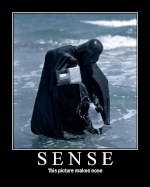
Posts : 114
Points : 5735
Join date : 2009-07-17
Location : Adelaide
 |  Subject: Re: My FPS In-Game Subject: Re: My FPS In-Game  Mon Jan 04, 2010 11:50 am Mon Jan 04, 2010 11:50 am | |
| - DaemonFTW wrote:
- fps = wps
"Wanks Per Second" No no no no. Your doing it wrong. It is actually fps which = "Faps Per Second".  |
|
  | |
Virtuoso X
Guest
Posts : 1471
Points : 7090
Join date : 2009-12-29
Age : 33
Location : 7th Pitt of Hell
 |  Subject: Re: My FPS In-Game Subject: Re: My FPS In-Game  Mon Jan 04, 2010 6:23 pm Mon Jan 04, 2010 6:23 pm | |
| lolz i thought it was Fps for Fats per second? |
|
  | |
Dessicrater
Senior FTW Member
Posts : 2783
Points : 8760
Join date : 2009-02-19
Age : 41
Location : Porto, Victoria
 |  Subject: Re: My FPS In-Game Subject: Re: My FPS In-Game  Mon Jan 04, 2010 11:12 pm Mon Jan 04, 2010 11:12 pm | |
| once again....the thread turns to gayness....and I wasnt involved! haha! |
|
  | |
DaemonFTW
Moderator
Posts : 1143
Points : 6798
Join date : 2008-10-07
Age : 38
Location : Two Headed Tasmania
 |  Subject: Re: My FPS In-Game Subject: Re: My FPS In-Game  Tue Jan 05, 2010 12:46 am Tue Jan 05, 2010 12:46 am | |
| too slow dessi...too slow |
|
  | |
Virtuoso X
Guest
Posts : 1471
Points : 7090
Join date : 2009-12-29
Age : 33
Location : 7th Pitt of Hell
 |  Subject: Re: My FPS In-Game Subject: Re: My FPS In-Game  Sun Jan 10, 2010 12:53 pm Sun Jan 10, 2010 12:53 pm | |
| Next time Dessi  |
|
  | |
Virtuoso X
Guest
Posts : 1471
Points : 7090
Join date : 2009-12-29
Age : 33
Location : 7th Pitt of Hell
 |  Subject: Re: My FPS In-Game Subject: Re: My FPS In-Game  Wed May 19, 2010 5:36 pm Wed May 19, 2010 5:36 pm | |
| i didnt want to make a new thread.....have a read what i found in regards to fps. - Quote :
- The USAF, in testing their pilots for visual response time, used a simple test to see if the pilots could distinguish small changes in light. In their experiment a picture of an aircraft was flashed on a screen in a dark room at 1/220th of a second. Pilots were consistently able to "see" the afterimage as well as identify the aircraft. This simple and specific situation not only proves the ability to percieve 1 image within 1/220 of a second, but the ability to interpret higher FPS.
|
|
  | |
Virtuoso X
Guest
Posts : 1471
Points : 7090
Join date : 2009-12-29
Age : 33
Location : 7th Pitt of Hell
 |  Subject: Re: My FPS In-Game Subject: Re: My FPS In-Game  Thu May 20, 2010 5:02 pm Thu May 20, 2010 5:02 pm | |
| does not apply for LCD - Quote :
- Much of the discussion of refresh rate does not apply to the liquid crystal portion of an LCD monitor. This is because while a CRT monitor uses the same mechanism for both illumination and imaging, LCDs employ a separate backlight to illuminate the image being portrayed by the LCD's liquid crystal shutters. The shutters themselves do not have a "refresh rate" as such due to the fact that they always stay at whatever opacity they were last instructed to continuously, and do not become more or less transparent until instructed to produce a different opacity. Most of the TFT LCDs used in portable devices and computer monitors need a continuous refresh. The driving voltage determines the transmittance of the liquid crystal.
The closest thing liquid crystal shutters have to a refresh rate is their response time |
|
  | |
Guest
Guest
 |  Subject: Re: My FPS In-Game Subject: Re: My FPS In-Game  Fri May 21, 2010 2:49 am Fri May 21, 2010 2:49 am | |
| lcds not having a refresh rate has nothing to do with USAF pilots being able to see flashes of planes in the dark.
what is wrong with you people. |
|
  | |
Guest
Guest
 |  Subject: Re: My FPS In-Game Subject: Re: My FPS In-Game  Fri May 21, 2010 3:52 am Fri May 21, 2010 3:52 am | |
| people don't have a refresh rate, hundreds of factors come into play from the individuals speed of perception to the ambient room lighting. the only reason the pilots could distinguish the planes is the reason you stated, because they were in a dark room and the image is blasted onto their eyes. in that experiment they were probably full size images of the planes on a runway, not in the distant sky.
in terms of 'refresh rates' and monitors, the fact that a human cannot distinguish between 60FPS is IRRELEVANT because CRT or LCD monitors don't use any more of the frames produced (hence the VSYNC effect), and in any game where your computer CAN pull more then 60fps you have to have vsync on.
unless your on a crt where its like 75 or whatever but thats obvious. not that any douchebag still uses crt.
LCD's at 5ms or less are ideal but you still won't notice any smoother frames past 60, but its not really because of the human brain's 'refresh rate' |
|
  | |
Guest
Guest
 |  Subject: Re: My FPS In-Game Subject: Re: My FPS In-Game  Fri May 21, 2010 4:21 am Fri May 21, 2010 4:21 am | |
| for the best possible experience you need a widescreen IPS panel with 170+ VA.
i have two =)
but they are fucked =( |
|
  | |
Avalost
Guest

Posts : 306
Points : 5900
Join date : 2009-08-06
 |  Subject: Re: My FPS In-Game Subject: Re: My FPS In-Game  Wed Jun 02, 2010 8:05 am Wed Jun 02, 2010 8:05 am | |
| Vsync sucks. It does the job to remove screen tearing, so if you have an unreasonable amount of frames in
singleplayer then it might be a good option.
But in MP, for a game like Crysis especially, all it will do is limit your overall performance.
I don't think anyone has gotten to the point of too many fps in Crysis wars?
With the gfx on low, you're only going to notice the screen tearing all the time if you're concentrating on seeing it. |
|
  | |
Guest
Guest
 |  Subject: Re: My FPS In-Game Subject: Re: My FPS In-Game  Wed Jun 02, 2010 8:12 am Wed Jun 02, 2010 8:12 am | |
| Lol gfx on low? Why bother playing crysis! I always played on max and if i ever turned vsync off i noticed it on every tiny move of the mouse.
How will it possibly limit your performance?? |
|
  | |
Avalost
Guest

Posts : 306
Points : 5900
Join date : 2009-08-06
 |  Subject: Re: My FPS In-Game Subject: Re: My FPS In-Game  Wed Jun 02, 2010 8:21 am Wed Jun 02, 2010 8:21 am | |
| By limiting how many frames are allowed to get through, the end result can be more lag unless you have some amazing amount of fps to begin with : P
I also agree with lilboots in that having the GPU monitor what goes through is taking a toll as well.
It's awesome if you're capable to run it well on full gfx though, and I reckon the tearing is worse or more noticable when you do so yeah, but I would go for pure performance first in MP, and crysis wars on low still looks good enough to me though I'm always amazed when I turn it up : P
Last edited by Avalost on Wed Jun 02, 2010 8:24 am; edited 1 time in total |
|
  | |
Guest
Guest
 |  Subject: Re: My FPS In-Game Subject: Re: My FPS In-Game  Wed Jun 02, 2010 8:23 am Wed Jun 02, 2010 8:23 am | |
| but limiting the frames makes your video card do less work? so it would run faster and cooler? I've never experienced a game where having vsync on gave me lag, except for back in the original counter strike games but that came down to things like netchoke and interp. |
|
  | |
Avalost
Guest

Posts : 306
Points : 5900
Join date : 2009-08-06
 |  Subject: Re: My FPS In-Game Subject: Re: My FPS In-Game  Wed Jun 02, 2010 8:28 am Wed Jun 02, 2010 8:28 am | |
| Idk, isn't your GPU still producing all the frames, it's still doing all the work, just now it has to sync the right ones to give you no tearing. If you're not worse off with it on, you must just have a beast that can always get ample frames in crysis to begin with : P |
|
  | |
Guest
Guest
 |  Subject: Re: My FPS In-Game Subject: Re: My FPS In-Game  Wed Jun 02, 2010 8:34 am Wed Jun 02, 2010 8:34 am | |
| im on a gtx295 so yeah it can handle it, but even before this machine, on any machine on any game, as long as i'm clocking over 60fps i've turned it on and had a much better experience.
I don't think it still produces the frames as that would defeat the purpose :S
If i turn it off at any time in crysis shit just fuckin tearssssss all over the place and im a nazi about my image quality.
edit: yeah just looked it up, it tells the video card to wait for the monitor to request the next frame. so as long as you've got a decent monitor it would be fine, run cooler and last longer.
Last edited by TraeliumFTW on Wed Jun 02, 2010 8:39 am; edited 1 time in total |
|
  | |
Virtuoso X
Guest
Posts : 1471
Points : 7090
Join date : 2009-12-29
Age : 33
Location : 7th Pitt of Hell
 |  Subject: Re: My FPS In-Game Subject: Re: My FPS In-Game  Wed Jun 02, 2010 8:38 am Wed Jun 02, 2010 8:38 am | |
| - TraeliumFTW wrote:
- and im a nazi about my image quality.
+1 |
|
  | |
Guest
Guest
 |  Subject: Re: My FPS In-Game Subject: Re: My FPS In-Game  Wed Jun 02, 2010 8:39 am Wed Jun 02, 2010 8:39 am | |
| shuttup virt your images are shit. |
|
  | |
Virtuoso X
Guest
Posts : 1471
Points : 7090
Join date : 2009-12-29
Age : 33
Location : 7th Pitt of Hell
 |  Subject: Re: My FPS In-Game Subject: Re: My FPS In-Game  Wed Jun 02, 2010 8:43 am Wed Jun 02, 2010 8:43 am | |
| sif 32xAA ftw  |
|
  | |
Avalost
Guest

Posts : 306
Points : 5900
Join date : 2009-08-06
 |  Subject: Re: My FPS In-Game Subject: Re: My FPS In-Game  Wed Jun 02, 2010 8:44 am Wed Jun 02, 2010 8:44 am | |
| I've always found it felt more laggy, but I will have to give it some more tries then. What I mean by still producing all the frames is, you need enough in the first place for vsync to work, and for it to work well it has to use all the frames that can be available to it, in order to get the best sync without delay.
I'm not the best at explaining it :S I don't know all the facts, that's just what I gather from it, and why I feel it can be more limiting than letting your frames run wild : P |
|
  | |
Virtuoso X
Guest
Posts : 1471
Points : 7090
Join date : 2009-12-29
Age : 33
Location : 7th Pitt of Hell
 |  Subject: Re: My FPS In-Game Subject: Re: My FPS In-Game  Wed Jun 02, 2010 8:53 am Wed Jun 02, 2010 8:53 am | |
| Thats true Ava, but if you have low- low fps its useless to have vsync on, only works good if u have high- high fps. |
|
  | |
Guest
Guest
 |  Subject: Re: My FPS In-Game Subject: Re: My FPS In-Game  Wed Jun 02, 2010 9:03 am Wed Jun 02, 2010 9:03 am | |
| it used to be more limiting as if you got 70fps and turned it on it could reduce your fps to 35-40 but now theyve mostly fixed that and turning on triple buffering should eliminate that completely, because i get between 60-120fps and vsync doesn't drop me below 60
but i have it on all the time, because if you're getting less then 60fps, telling it to not do more then 60 isn't going to make a difference.
it doesn't take all the frames and try to sort them out, it actually links the production of frames with the speed of the monitor. It's when you DONT have vsync on that it has to try sort them out, and because its simply a massive job trying to squeeze one framerate into another, you get screentearing, because you're actually seeing 3 cut frames in the place of one. |
|
  | |
Avalost
Guest

Posts : 306
Points : 5900
Join date : 2009-08-06
 |  Subject: Re: My FPS In-Game Subject: Re: My FPS In-Game  Wed Jun 02, 2010 9:19 am Wed Jun 02, 2010 9:19 am | |
| Yeah, I just feel that vsync favours image quality over smooth performance. Sure frames get torn but the process is allowed to update as quickly as it can, whereas your placing restrictions with vsync, which can be fine if your frames are always more than enough, I just wonder how both options compare on a GPU that is stressing more in say a firefight. I also wonder where the line is for too many frames and what the effect is of having them unlimited. lol you guys might know? |
|
  | |
Guest
Guest
 |  Subject: Re: My FPS In-Game Subject: Re: My FPS In-Game  Wed Jun 02, 2010 9:27 am Wed Jun 02, 2010 9:27 am | |
| the more frames you have the more tearing you'l get.
you get 180fps, you're monitor is ready to display 1 frame. you're video card has given it 3. your monitor has to work out where one stops and the next begins based on the minute time difference between each frame. you get 2 tear marks.
less then 120 frames (2:1) will only result in one tear. 90fps will result in one tear every 2 or 3 frames.
for me the disorientation caused by screen tearing is worse then any fps drop, and when you spend so much money on a video card why waste all its energy and longevity on producing frames which you're only ever going to see 1/3 of. |
|
  | |
Avalost
Guest

Posts : 306
Points : 5900
Join date : 2009-08-06
 |  Subject: Re: My FPS In-Game Subject: Re: My FPS In-Game  Wed Jun 02, 2010 9:43 am Wed Jun 02, 2010 9:43 am | |
| Yeah I can see where you're coming from. Though for me I get around a constant 250 fps on aim map and find it hard to notice much that bothers me, especially if I was fighting rather than looking for it. Vsync creates the feeling of "mouse lag" for me, even if it's mostly minute. I use a high sensitivity but idk how much of a part that would play. |
|
  | |
Sponsored content
 |  Subject: Re: My FPS In-Game Subject: Re: My FPS In-Game  | |
| |
|
  | |
|




